Da Vinci inspired Backgrounds
$39.90
Transform portraits into masterpieces! Add a touch of timeless elegance to your portraits. These backdrops transport your subjects to stunning, mood-setting scenes. Download now & elevate your photos!
» 16 Unique Da Vinci Inspired Backgrounds
» Give your images a Professional Touch
» Transform Portraits into Art
» Create eye-catching Photos
» Professional High-resolution JPGs 300dpi
» Size 5600x7000px
» Instant Digital Download
Stunning Backgrounds Inspired by a Genius
So, say hello to endless possibilities and wave goodbye to boring portraits!
Our backgrounds are easy to use and compatible with any photo editing software that allows layers, for example, Adobe Photoshop, Adobe Photoshop Elements, Luminar, Affiniti Photo and Gimp. You can also use one of the many online background remover.
From Snapshots to Masterpieces
16 Old Master Da Vinci
Inspired Backgrounds.

Collection of 16 Leonardo Da Vinci inspired Backgrounds
Leonardo da Vinci was the Renaissance’s all-around great mind.
Leonardo da Vinci’s name makes everyone think of the word “genius.” He is often mentioned in the same breath as great people like Michelangelo or Albert Einstein. Some people call him the “Steve Jobs of the Renaissance,” which is a nice thing to say. His life story is unique, and his inventions and works of art were ahead of their time.
When Leonardo da Vinci was born near Florence in 1452, Europe was just coming out of the Middle Ages and into the early modern era. It is the time of the Renaissance, which began in Italy and is marked by many different changes.
Old ideas are shaken up and fall apart, the economy grows at a very fast rate, revolutionary inventions are made, and news from all over the world reaches Europe about countries that were unknown before.
Today, Leonardo da Vinci is thought to be the most well-known Renaissance artist. His drawing “Vitruvian Man” becomes a symbol of Renaissance art, and his famous paintings “Mona Lisa” and “The Last Supper” are among the first examples of modern painting.
Leonardo da Vinci didn’t just paint, either. He was also a sculptor, architect, musician, cartographer, writer, mechanic, and engineer, among other things.
And this isn’t even the whole list. People like to consider Leonardo da Vinci a “universal genius” because of this. He wrote down his ideas in many notebooks, and he always had one with him so he could write down his observations right away.
How to use the Backgrounds in Photoshop
- Open your original image and process it any way you like. Once done, flatten the image.
- Add the background image as a new layer above your original image and change the blend mode for the background layer to Overlay or Soft Light.
- You can also try other blend modes like Darken, Multiply, Color Burn, Darker Color, Lighten, Screen, Color Dodge, Lighter Color, Overlay, Soft Light, Hard Light, Difference, Exclusion, Hue, Saturation, Color, and Luminosity
- You can also experiment with the opacity of the background layer or add several other adjustment layers till you are satisfied with the result.
- Add a layer mask to the background layer and use a brush to mask the background from your subject.
Why is the background of a picture so important?
The background sets the tone for the rest of your composition. A good background will add to the story, tell you important things about your setting, and make your photo look much better. You should pay just as much attention to the background as you do to the subject.
How should a good background look?
You want it to be clutter-free and tidy enough so that readers can concentrate fully on your subject. Go for a background with a limited number of colors and patterns. This contrast between your model and their surroundings visually enhances the cleanliness of the scene.
How to select a color for the background?
When thinking of background ideas, ensure that the color of the background goes well with the color of your subject’s skin and clothes instead of drawing attention away from them. Color theory is a big part of what I do, and it’s important for photographers to understand it.
You can only use these items for yourself or your business. This license only applies to the one person who bought it. This license doesn’t cover businesses or partnerships, and it can’t be sold, lent, or given to another person or group.
You can’t share, loan or redistribute/sell or copy any of these files in any way. Due to the fact that these items can be downloaded, all digital sales are final. No refunds, returns, or exchanges are possible.
Be the first to review “Da Vinci inspired Backgrounds”
• Stunning Portrait Backgrounds for your Portraits
Crafting fascinating portrait backgrounds and attaining the best background can be difficult. That's why, we've have devoted several hours creating these background images just for you.
• Prioritizing Excellence over Quantity
We value our customers and try to supply pinnacle-tier portrait backgrounds to streamline your photo-editing process. You can easily adjust and personalize them to fit your personal style or desired aesthetic.
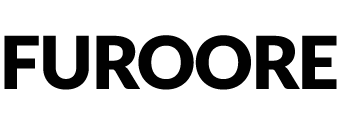

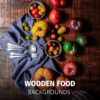












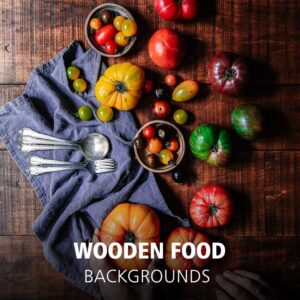
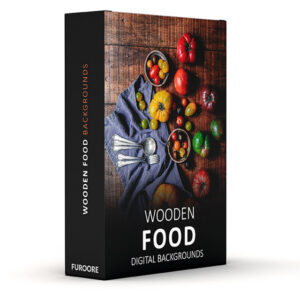

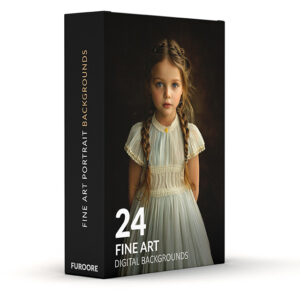







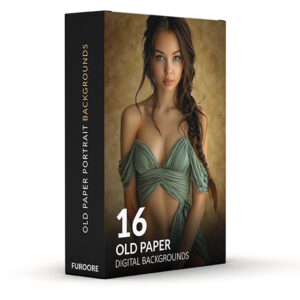

Reviews
There are no reviews yet.