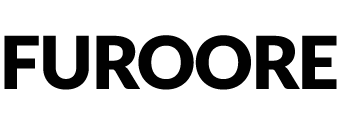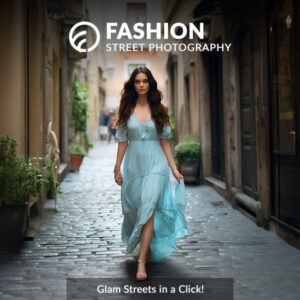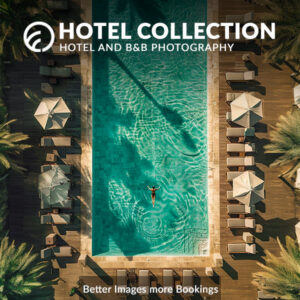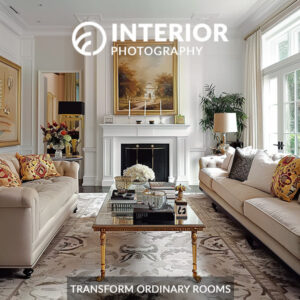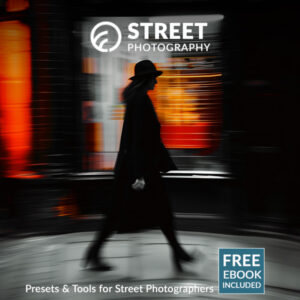About Adobe Lightroom Presets
Picture this: you snap a fantastic photo, but it needs a little magic. Enter Adobe Lightroom, your photo editing genie! Unlike Photoshop's paintbrush, Lightroom uses sliders and tweaks to enhance your photos naturally. Imagine adjusting light, bringing out colors, and sharpening details with just a few clicks.
Plus, organize your photos like a pro, create slideshows, and even edit videos (shhh!). Whether you're a photography enthusiast or a social media whiz, Lightroom is your one-stop shop for turning snapshots into stunning visuals.
So, grab your camera, unleash your creativity, and let Lightroom guide you on your photo editing journey!
Professional Photographers and Lightroom Presets: Friends or Foes?
Yes, professional photographers actually use Lightroom presets quite often! Think of them like handy tools in their toolbox. Here's why:
- Speed: Imagine editing hundreds of wedding photos. Presets give them a solid starting point, saving them tons of time.
- Consistency: Want all your landscape photos to have a similar dreamy vibe? Presets help achieve that signature style quickly.
- Experimentation: Trying a new look? Presets are like training wheels, letting you explore without getting lost in the editing weeds.
Should You Use Lightroom Presets?
Absolutely! Presets are great for both beginners and experienced editors. Here's how they can benefit you:
- Faster editing: Especially if you're new to editing, presets can save you hours of figuring things out.
- Improved results: Even experienced editors can benefit from a fresh perspective. Presets can push you outside your comfort zone and lead to amazing edits.
- Consistency: Want a cohesive look for your Instagram feed? Presets help maintain a consistent style across all your photos.
Presets in Photoshop? Not Exactly...
While Lightroom presets won't work directly in Photoshop, there are similar tools called "Actions" that can achieve similar effects. But for most photo editing, Lightroom is the better choice.
Installing Lightroom Presets: Easy Breezy!
The process is quite simple, depending on where you get your presets. If you download them, you'll usually find instructions included. Generally, you'll import the files into Lightroom's "Presets" folder. Find detailed preset installation information here.
Is Lightroom Mobile Free? Mostly!
The basic features of Lightroom mobile are free, including some presets. But for more advanced features and access to premium presets, you'll need a paid subscription to Adobe Creative Cloud.
Beyond Photos: The Power of Lightroom
Lightroom isn't just for photos! You can also use it to:
- Organize your photos: Create collections, tag photos, and search by keywords.
- Create slideshows: Share your photos in a beautiful and engaging way.
- Edit videos: Make basic edits to your video clips, like trimming and adjusting colors.
So, whether you're a seasoned pro or just starting out, give Lightroom presets a try! They can be a valuable tool to help you create stunning photos and save you precious time.