Portrait Background Bundle
Original price was: $239.50.$79.90Current price is: $79.90.
Tired of the same old backgrounds? The Portrait Background Bundle unlocks a world of creative possibilities! With 64 stunning downloads, from aesthetic to romantic florals, you can transform your edits in seconds. Download the bundle today and unleash your inner artist!
- Collection of 64 Unique Backgrounds
- Transform Portraits into Art
- Create Eye-catching Photos
- Professional High-resolution JPGs 300dpi
- Size 5600x7000px,4000x6000px
- Instant Digital Download (1GB)
The Background Collection:
24 Aesthetic Portrait Backgrounds
Take your photos to the next level with our collection of aesthetic portrait backgrounds.
16 Old Paper Portrait Backgrounds
Our old paper backgrounds add timeless vibe to your photos.
32 Floral Portrait Backgrounds
Floral Portrait Backdrops are here to make your portraits pop!
24 Fine Art Portrait Backgrounds
Fine Art Backgrounds – breathe life into your photos! No more settling for plain walls.
16 Vinci inspired Backgrounds
Add a touch of timeless elegance to your portraits. These backdrops transport your subjects to stunning, mood-setting scenes.
64 Backdrops to Unleash Creativity!
Choosing a good background is one of the most important parts of good portrait photography. The right background for a portrait can not only make your subject look good, but it also let you create a tone and mood to create your own style.
So, say hello to endless possibilities and wave goodbye to boring portraits!
Our backgrounds are easy to use and compatible with any photo editing software that allows layers, for example, Adobe Photoshop, Adobe Photoshop Elements, Luminar, Affiniti Photo and Gimp. You can also use one of the many online background remover.
How to use the Backgrounds in Photoshop
- Open your original image and process it any way you like. Once done, flatten the image.
- Add the background image as a new layer above your original image and change the blend mode for the background layer to Overlay or Soft Light.
- You can also try other blend modes like Darken, Multiply, Color Burn, Darker Color, Lighten, Screen, Color Dodge, Lighter Color, Overlay, Soft Light, Hard Light, Difference, Exclusion, Hue, Saturation, Color, and Luminosity. Usually Multiply, Overlay and Soft Light work best.
- You can also experiment with the opacity of the background layer or add several other adjustment layers till you are satisfied with the result.
- Add a layer mask to the background layer and use a brush to mask the background from your subject.
Why is the background so important?
The back sets the tone for the rest of your songs. A good background will add to the story, tell you important things about your scene, and enhance your image. You have to focus as much on the subject as on the background.
What does a good background look like?
You want it to be uncluttered and properly organized so readers can focus on you completely. Go for a background with minimal colors and patterns. This contrast between your model and their surroundings keeps the place visually clean.
How do you choose a color for the background?
When thinking about background ideas, make sure the background color matches well with your subject’s skin and clothing colors, rather than distracting from it Color theory is a big part of what I do, and it’s important for photographers to understand.
You can only use these items for yourself or your business. This license only applies to the one person who bought it. This license doesn’t cover businesses or partnerships, and it can’t be sold, lent, or given to another person or group.
You can’t share, loan or redistribute/sell or copy any of these files in any way. Due to the fact that these items can be downloaded, all digital sales are final. No refunds, returns, or exchanges are possible.
Be the first to review “Portrait Background Bundle”
• Stunning Portrait Backgrounds for your Portraits
Crafting fascinating portrait backgrounds and attaining the best background can be difficult. That's why, we've have devoted several hours creating these background images just for you.
• Prioritizing Excellence over Quantity
We value our customers and try to supply pinnacle-tier portrait backgrounds to streamline your photo-editing process. You can easily adjust and personalize them to fit your personal style or desired aesthetic.
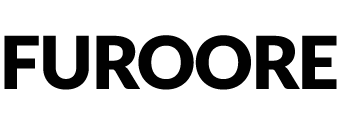











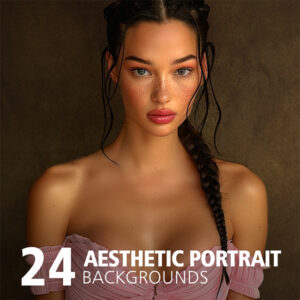





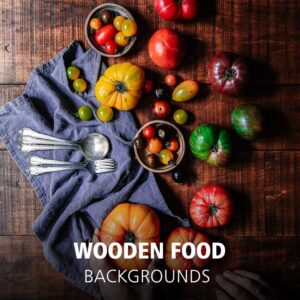
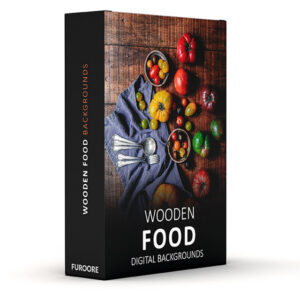
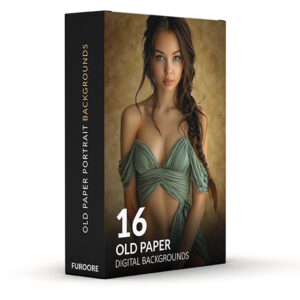
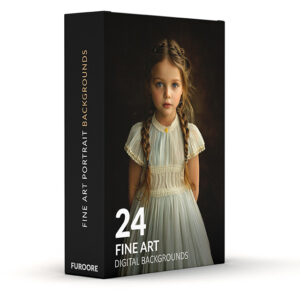


Reviews
There are no reviews yet.