How to use Portrait vs Landscape Format in Photography
Michael • updated February 18, 2023 • 8 min read
Michael • updated February 18, 2023 • 8 min read
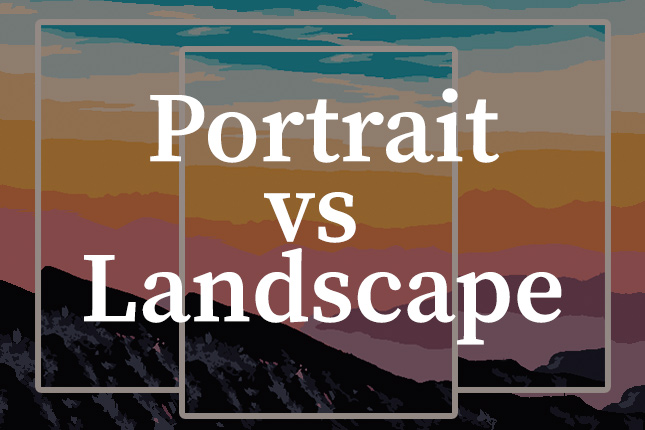
If you’re a photographer, you’ll probably wonder sooner or later whether you should set your camera to portrait or landscape mode. As a photographer, you always have to make decisions, and this is an essential one because it affects how the photo looks.
In fact, you could say that this is among the most important decisions you’ll make when you’re shooting. Let’s start by making sure we all know what each word means.
In photography, the terms “landscape” and “portrait” have been around since the beginning. Beginner photographers need to know the difference between landscape and portrait even when doing simple things like taking a photos or printing a document.
Content
When the camera is in a normal position, the format is landscape. On the other hand, photos taken with a smartphone are in a portrait format.
So, most pictures taken with cameras are probably in landscape format, while most pictures taken with phones are in portrait format.
In this article, we’ll talk about the main ways that portrait and landscape are different and also talk about which of the two orientations is better and when it’s best to use both.
We’ll also show you some easy ways to use your camera or phone when taking pictures in portrait or landscape mode.
Portrait format, on the other hand, is called “portrait format.”
Portrait and landscape formats have been around since the beginning of photography. They are also used for printing pictures (“page orientation”).
If you look around your house, you will definitely find a TV and a computer monitor or laptop screen. Each of these devices can be used in landscape mode.
Whether or not your TV has an ultra-wide screen, it has a rectangular shape with a longer top and bottom edges than side edges.
You can also think of it as being horizontal instead of vertical. In this case, the sides would be longer than the top and bottom.
In photography, there is no difference between a portrait and a landscape. Let’s look at these two ideas and how they relate to photography.
When an image is in portrait orientation, the frame is vertical, and the sides are longer than the top and bottom edges. As the name suggests, portrait orientation is great for taking pictures of people. In this case, a person’s torso is taller than it is wide, so that’s how your photo will look.
Think about your head. It’s taller than it is wide. When you take a headshot or portrait of a face, you usually include the neck, face, and hair.
The head is tall instead of wide because of these factors, which makes it better for portrait orientation, i.e., portrait orientation.
It will look much more natural if you frame your face in portrait orientation. Keep in mind that this orientation isn’t just for portraits of living people. It can be used creatively for all sorts of things and scenes.
If you want to dive deeper into the history of portraits, you can read our article when did portrait photography start.
Landscape refers to how the camera is held when taking pictures of things like landscapes. Like your TV, which is on its side, the top and bottom edges are longer than the sides.
Landscape features are usually much wider than they are tall. Picture yourself looking at a range of mountains with a light blue sky above them and empty fields in front of them. Hold your camera in landscape mode to get as many of the best parts of the scene as possible.
This way, you’ll get less of the sky and ground in front of and behind the mountains. It also makes the mountains the most noticeable part of the picture and gives the whole thing a good balance.
It all depends on what you want to do with the picture and how you want to put it together.
The first basic rule of composition you should think about when shooting is whether you want to take a portrait or a landscape. Video is the same way.
Some of the things you photograph will look better in portrait orientation. Some things will look better in landscape format. With practice, you’ll be able to figure out which format gives you the best balance and flow.
There is no right or wrong choice, but you can follow some good guidelines for how to put an image together.
For example, if you take a picture of something tall in landscape mode, it won’t look as good. The topic will seem squished. Or, if you take a picture of a large, wide subject in portrait mode, it will look like the subject is trying to push out of the sides of the frame.
Let’s look at when you should use portrait and when you should use landscape.
The portrait format is perfect for tall buildings or trees, single people, and even giraffes. When you choose the right format, it’s also easier to choose the best image detail.
You don’t have to always use the “original format.” If the subject is right, a square image may could be better.
People who use traditional cameras like to take pictures in landscape format, but people who use smartphones are used to holding them in portrait format. In these situations, there is no sign of image composition; it’s just a matter of familiarity and convenience.
As we’ve talked about here, using portrait or landscape orientation is important in photography for a number of important reasons. It is the first thing to think about when putting together an image.
Using the right orientation makes it even easier to make an image that looks good and moves well.
If you know the difference between landscape and portrait orientation, you are much more likely to take creative pictures.
When you take a portrait, you hold your camera so that it and the picture are both taller than they are wide. It’s easy to remember the types of photography that often use portrait orientation.
The landscape format is most often used for landscape photography, which makes sense given the name.
The shooting format depends on not only the subject and how the image’s parts are weighted, but also on how the photo will be used.
On Instagram, the photos in the feed are shown in a square shape. You can also upload images in a 4:5 format, in which case they will be cropped when they are shown in the feed. So make sure that the most important part of your image is still visible in the square format.
Images in landscape format work best for a slide show or presentation. If you still want to include portrait-style photos, try putting them in a row. Switching between formats a lot can be confusing.
Due to the width of the columns or the way the monitor is set up, landscape format photos work best in newspaper articles and on websites.
Since most of the photos we take are in landscape format, most photo books are also in landscape format. Photos in portrait format can only be shown very small, so they don’t look as good.
There really is no difference between portrait mode and landscape mode in this area. You might think that with portrait mode, you want to center the subject, but that’s not the case.
If you put your subject in the middle of a photo in either direction, it’s probably not going to be very interesting. You should always use the rule of thirds, which is one thing to think about when deciding whether to shoot in portrait mode or landscape mode.
Using the rule of thirds to adjust your composition according to Golden Ratio or diagonal lines depending on the scene.
We usually see panoramas in the landscape format, but this extreme version can also be used in the portrait format. The effect of either the portrait or landscape format is improved by the panorama format.
Panoramas get more attention because of their unusual shape:
It’s important to know which shots should be taken in this format before you take them, so you can set up the shot in the right way. To do this, put your subject in the middle of the landscape format and crop out the right and left sides.
In portrait mode, an image, photo, drawing, painting, or page is displayed in a vertical position. In landscape mode, an image, photo, drawing, painting, or page is displayed in a horizontal position.
A horizontal screen is what a landscape orientation means. Size-wise, a landscaped page, image, or painting is taller but narrower. For example, when a camera is held straight up and a picture is taken, this is called “landscape mode.”
The decision to use portrait or landscape orientation for a photo depends on the subject and the desired composition of the image. Portrait orientation is generally used for photos of individuals, such as headshots or portraits, as it allows for a closer and more detailed view of the subject.
On the other hand, landscape orientation is used for wider shots, such as landscapes or group photos, as it allows for more of the scene to be captured in the image. Additionally, the orientation may also depend on the intended use of the photo, such as for print or online publication, and the aspect ratio of the output medium. Ultimately, the decision should be based on what best showcases the subject and creates the desired impact for the intended audience.
Even though horizontal lines and elements are a big part of street photography, that doesn’t mean you can only take portraits. All of it depends on what you think best shows the vertical and horizontal parts of a scene.
If you want to draw attention to something tall, like a tree, a portrait shot is a great way to do that. On the other hand, you can use the landscape mode if you think that getting more things in the background will make the story better.
If you’re taking a picture of a high-rise building and want to show how intricate the design is, portrait mode is better than landscape mode. When you get close to a tall subject, it gives a portrait a dynamic feel, like the building is towering over the viewer.
On the other hand, landscape mode is great for showing how big the inside or outside of a house or a complex building is. Interested in real estate photography? Get a deep understanding of real estate photography here.
Both portrait and landscape orientations are used in fashion, but you still need to make sure that the composition works for the subjects, setting, and overall feel. For full-body photos, the best way to make people look tall is to take them in portrait mode.
The landscape and portrait photo formats each have their own unique characteristics and can be used in different ways to create different effects in a photo. Landscape format, with its wide and expansive composition, can be used to capture the grandeur and majesty of a scene. Portrait format, with its tall and narrow composition, can be used to focus on specific details or to create a sense of intimacy or drama.
Ultimately, the choice between landscape and portrait format comes down to personal preference and the specific needs of the scene. There’s no one “right” way to take a photo – it’s all about finding the format that works best for you and the subject you’re photographing. So don’t be afraid to experiment with both landscape and portrait format and see which one works best for you.
More about about formats:
Portrait and landscape orientation in Word and Excel
Required Instagram Video Sizes and Dimensions
Panorama Photography Tips for Nature Photographers
The London Gigapixel is finished
Google Slides – Rotate to Portrait Mode
Related Articles
Beginner Photography
Beginner Photography
Beginner Photography
Beginner Photography
Your thoughts and questions
Just read about portrait vs landscape photography. It’s fascinating how the orientation can completely change the narrative of a photo.
Can’t wait to experiment with both formats in my next shoot!
Never knew the difference between portrait and landscape modes. I usually take photos with my phone in portrait, but now I see landscape might be better for some scenes.
The article made me think about how portrait mode can create intimacy and landscape can capture the grandeur of a scene. It’s all about what you’re trying to convey.
I just read this helpful article about using portrait and landscape modes in photography. It explained things really well, making it easy to understand when to use each format. I learned that portrait mode, with its tall and narrow setup, is perfect for snapping pictures of people, like family portraits, or tall things like skyscrapers. On the other hand, landscape mode, which is wide, is great for capturing beautiful views like mountains or beaches.
The article also talked about how these formats can make your pictures tell a story better. For example, portrait can make something look really grand and tall, while landscape can show off a place’s beauty.
I never thought about how just turning my camera can make such a big difference in my photos. This is really useful info for someone like me who loves taking pictures but wants to get better at it.
In real estate photography, as the article suggests, using landscape for wide shots of properties and portrait for tall buildings makes sense.
It’s all about showcasing the property best.
The article’s point on street photography is spot on. Both portrait and landscape have their place, depending on the story you’re telling.
Landscape format is my go-to for capturing the beauty of nature. It’s interesting how the format can add drama to the scene.
For fashion shots, I prefer portrait mode. It accentuates the height and details of the outfits, just as the article suggests.