Pizza Presets Lightroom
$34.90
Quick secure Check-out, no registration required.
Unlock Your Potential with our 27 Pizza Presets for Lightroom Presets! They’re a great way to add a professional touch to your images without having to spend hours editing each photo manually. With our presets, you can get stunning results with just a few clicks.
• Save Time and Energy
• Professional Look with One-Click
• Streamlined Editing Process
• Very easy to use
• Fully Customizable
• Endless Possibilities
• Instant Digital Download
Create Tasty Pizza Images Today!
Pizza Presets for Lightroom
Discover the secret to breathtaking Pizza images with our Lightroom Presets. Unleash your creativity and achieve a professional, unique look with just one click.
Our fully customizable presets are designed to work flawlessly under various light conditions, saving you time and energy. Don’t just capture moments, make them unforgettable.
Elevate your photography game today with our Pizza Lightroom Presets. Your journey to stunning images starts here.
What’s Included
» 7 Pizza Presets
» 20 Clean Edit Presets
» 1x Instruction Guide (PDF)
» File formats: XMP, DNG
*7 DNG files
Clean Edit Presets
Use the Clean Edit Presets to make stackable basic adjustments and set the foundation for your image. They also speed-up your workflow and offer you endless style combinations.
Compatible with:
» Adobe® Lightroom® 7.5 or later
» Adobe® Camera Raw 10.5 or later
» Adobe® Lightroom Mobile
Pizza Example Images
FAQs
As soon as your payment went through, you get instant access to the product. In addition, you receive the download link direct by email.
Follow the simple instructions at How to install Lightroom Presets and start using them on your desktop or mobile device.
Pizza Presets for Lightroom with Easy Adjustment
- The Pizza Presets for Lightroom have been carefully made by a professional photographer. In short, they are made to look great on many different photos.
- The Presets are very easy to use with the Desktop and Mobile App version of Lightroom. In fact, you can edit amazing photos on your smartphone.
- In the first place, take a photo with your DSLR or mirrorless camera, point & shoot camera, or your smartphone. Second, upload a photo and open it in Lightroom. Third, add the preset to your photo.
- Please keep in mind that preset results can vary with each photo. For example, it can vary depending on the white balance, exposure, tones, and settings of the original photo..
- After applying a preset, you may need to apply some manual adjustments. However, you can move the filter sliders for the desired result.
- A preset may alter the skin tone of a person in your photo. In that case, use the color adjustments within Lightroom till you reach a skin tone that works for you.
- Photos that are overexposed, underexposed, or are of low-quality are not suitable for presets. In that case, you may have limited results.
Clean edit presets allow you to set the perfect foundation of your image by adjusting for example white balance, exposure, whites, etc. Each clean edit preset changes only one value, without overwriting other adjustments and values.
- Understand Your Presets: Before applying a preset, it’s important to understand what adjustments it makes to your photo. This will help you choose the most suitable preset for each image and make any necessary tweaks after applying it.
- Use Presets as a Starting Point: Presets should be used as a starting point, not a one-size-fits-all solution. After applying a preset, you may still need to make additional adjustments to achieve the desired look, especially when it comes to exposure, white balance, and cropping.
- Organize Your Presets: If you have a large collection of presets, it’s important to keep them organized. This will make it easier to find the right preset when you need it. You can organize your presets by type, style, or any other criteria that makes sense to you.
- Don’t Overdo It: While presets can enhance your photos, overusing them can make your images look unnatural. It’s important to strike a balance between enhancing your photos and preserving their natural look.
- Create Your Own Presets: If you often find yourself making the same adjustments to your photos, consider creating your own presets. This can save you a lot of time and help you achieve a consistent style in your photography.
If you like to dive deeper into pizza photography, read our comprehensive guide about Pizza Photography here.
- Lighting is Key: Natural light is your best friend when photographing pizza. It brings out the vibrant colors of the toppings and creates appealing shadows. Try to shoot near a window or outdoors in indirect sunlight. If natural light isn’t available, a well-placed softbox or diffused light source can also work.
- Showcase the Details: Pizza has a lot of textures and colors, from the bubbling cheese to the crispy crust. Use a macro lens or close-up shots to capture these details. You might focus on a single slice, showing the stringy cheese, or highlight the texture of the crust.
- Use Props: Props can enhance your pizza photos and make them more appealing. This could be ingredients used in the pizza, a pizza cutter, a glass of wine, or even hands reaching for a slice. Just make sure the props don’t distract from the pizza itself.
- Play with Angles: Don’t just stick to one angle. A top-down shot can showcase the toppings and the shape of the pizza, while a side angle can highlight the thickness of the crust. You might also try a close-up shot of a single slice.
- Styling is Important: Make sure the pizza looks appetizing. You might need to add extra cheese or toppings to make it look fuller. If the pizza has been sitting for a while and the cheese isn’t as melty as you’d like, a quick blast with a kitchen torch can help. Just be careful not to overdo the styling and make the pizza look unnatural.
You are not allowed to sell or redistribute to another individual and/or party in any way. You can only use these products for your personal or commercial use. This license extends to the single, individual purchaser. This license does not extend to companies or partnerships. All Presets by Furoore are copyright protected.
Due to the downloadable nature of these products, all digital sales are final sales. There are no refunds, returns, or exchanges
3 reviews for Pizza Presets Lightroom
Add a review
• Start getting beautiful Photos in Minutes
Creating pretty photos and looking for the right tone effect can be very tough. For this reason, we at Furoore have spent countless hours for you creating this Lightroom presets.
• Quality above Quantity
We respect our customers and try our best to provide extra high-quality presets to simplify the editing. With our presets you achieve unique results in one click. You can easily adjust them to your own style or the look you are going for.
• One Time Lifetime Purchase
You only pay once to use your presets for your photos for as long as you want.
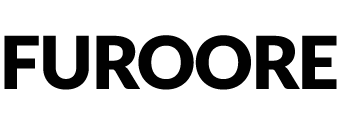
















Bettie B. (verified owner) –
These presets are now my favorite once! Improved workflow and great image results.
Donald C. (verified owner) –
Excellent presets, incredibly user-friendly, and now an essential part of my workflow. Much appreciated.
Fanny P. (verified owner) –
Using these presets makes editing a breeze, and I couldn’t be happier! Thank you.