Sushi Presets Lightroom
$34.90
Save time and energy with our 27 Sushi Presets. Designed to work flawlessly under various lighting conditions, they streamline your editing process, allowing you to focus on capturing and enjoying the artistry of sushi. Don’t just capture moments, make them unforgettable.
• Save Time and Energy
• Professional Look with One-Click
• Streamlined Editing Process
• Very easy to use
• Endless Possibilities
• Instant Digital Download
Create Professional Sushi Images!
Sushi Presets for Lightroom
Discover the secret to breathtaking Sushi images with our Lightroom Presets. Unleash your creativity and achieve a professional, unique look with just one click.
Our fully customizable presets are designed to work flawlessly under various light conditions, saving you time and energy. Don’t just capture moments, make them unforgettable.
Elevate your photography game today with our Sushi Lightroom Presets. Start your journey towards stunning sushi images that will make mouths water and eyes sparkle. Your path to captivating photography begins here.
What’s Included
» 7 Sushi Presets
» 20 Clean Edit Presets
» 1x Instruction Guide (PDF)
» File formats: XMP, DNG
*7 DNG files
Clean Edit Presets
Use the Clean Edit Presets to make stackable basic adjustments and set the foundation for your image. They also speed-up your workflow and offer you endless style combinations.
Compatible with:
» Adobe® Lightroom® 7.5 or later
» Adobe® Camera Raw 10.5 or later
» Adobe® Lightroom Mobile
Sushi Example Images
FAQs
As soon as your payment went through, you receive the download link direct by email.
Follow the simple instructions at How to install Lightroom Presets and start using them on your desktop or mobile device.
Sushi Presets for Lightroom with Easy Adjustment
- The Sushi Presets for Lightroom have been carefully made by a professional photographer. In short, they are made to look great on many different photos.
- The Presets are very easy to use with the Desktop and Mobile App version of Lightroom. In fact, you can edit amazing photos on your smartphone.
- In the first place, take a photo with your DSLR or mirrorless camera, point & shoot camera, or your smartphone. Second, upload a photo and open it in Lightroom. Third, add the preset to your photo.
- Please keep in mind that preset results can vary with each photo. For example, it can vary depending on the white balance, exposure, tones, and settings of the original photo..
- After applying a preset, you may need to apply some manual adjustments. However, you can move the filter sliders for the desired result.
- A preset may alter the skin tone of a person in your photo. In that case, use the color adjustments within Lightroom till you reach a skin tone that works for you.
- Photos that are overexposed, underexposed, or are of low-quality are not suitable for presets. In that case, you may have limited results.
Clean edit presets allow you to set the perfect foundation of your image by adjusting for example white balance, exposure, whites, etc. Each clean edit preset changes only one value, without overwriting other adjustments and values.
- Understand Your Presets: Before applying a preset, it’s important to understand what adjustments it makes to your photo. This will help you choose the most suitable preset for each image and make any necessary tweaks after applying it.
- Use Presets as a Starting Point: Presets should be used as a starting point, not a one-size-fits-all solution. After applying a preset, you may still need to make additional adjustments to achieve the desired look, especially when it comes to exposure, white balance, and cropping.
- Organize Your Presets: If you have a large collection of presets, it’s important to keep them organized. This will make it easier to find the right preset when you need it. You can organize your presets by type, style, or any other criteria that makes sense to you.
- Don’t Overdo It: While presets can enhance your photos, overusing them can make your images look unnatural. It’s important to strike a balance between enhancing your photos and preserving their natural look.
- Create Your Own Presets: If you often find yourself making the same adjustments to your photos, consider creating your own presets. This can save you a lot of time and help you achieve a consistent style in your photography.
If you like to dive deeper into sushi photography, read our comprehensive guide about Sushi Photography here.
- Focus on Presentation: Sushi is as much about styling and presentation as it is about taste. When photographing sushi, try to capture the artistry of the dish. This might involve arranging the sushi on a beautiful plate or including chopsticks, soy sauce, or a wasabi garnish in the shot.
- Use Natural Light: Natural light is usually the best choice for food photography. Try to shoot near a window or outdoors in indirect sunlight. If natural light isn’t available, a well-placed softbox or diffused light source can also work.
- Capture the Details: Sushi is full of interesting textures and colors, from the shiny fish to the grainy rice. Use a macro lens or close-up shots to capture these details. You might focus on a single piece of sushi or highlight the cross-section of a sushi roll.
- Experiment with Angles: Different angles can highlight different aspects of the sushi. A top-down shot can showcase the arrangement of the sushi on the plate, while a side angle can highlight the layers within a sushi roll. Don’t be afraid to experiment and find the angle that best showcases the sushi.
- Keep it Fresh: Sushi is best when it’s fresh, and this is also true for photography. Try to photograph the sushi as soon as it’s made, before the fish loses its shine or the rice starts to dry out. If the sushi has been sitting for a while, you might need to spritz it with a little water to make it look fresher.
You are not allowed to sell or redistribute to another individual and/or party in any way. You can only use these products for your personal or commercial use. This license extends to the single, individual purchaser. This license does not extend to companies or partnerships. All Presets by Furoore are copyright protected.
Due to the downloadable nature of these products, all digital sales are final sales. There are no refunds, returns, or exchanges
1 review for Sushi Presets Lightroom
Add a review
• Start getting beautiful Photos in Minutes
Creating pretty photos and looking for the right tone effect can be very tough. For this reason, we at Furoore have spent countless hours for you creating this Lightroom presets.
• Quality above Quantity
We respect our customers and try our best to provide extra high-quality presets to simplify the editing. With our presets you achieve unique results in one click. You can easily adjust them to your own style or the look you are going for.
• One Time Lifetime Purchase
You only pay once to use your presets for your photos for as long as you want.
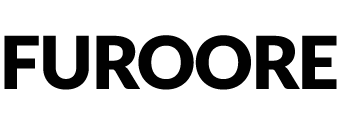



















Kenji L: –
Recently got these sushi presets for my food blog, and I’m genuinely impressed! They bring out the vibrant colors and delicate textures of sushi perfectly. Each preset adds a unique touch, making my photos look professional with just a few clicks. Great for anyone looking to enhance their food photography, especially for social media sharing. Highly recommend!