No Colors, Just Character!
Essential Black and White Presets
$49.90
Monochrome Mastery: Film and Fashion Inspired Presets. Endless Possibilities. Craft your signature black & white style with 18 distinct presets – rich contrasts, dreamy mattes, & unique toning recipes. Wedding, portrait, lifestyle, fashion? This collection elevates every genre. Effortless. Impactful. Yours.
Click here to unlock your monochrome magic.
• Save Time and Energy
• Professional Look with One-Click
• Streamlined Editing Process
• Very easy to use
• Endless Possibilities
• Instant Digital Download

Black and White Presets for Lightroom
Tired of generic filters? Craving unique, film and fashion inspired black & white that elevates your photography? Look no further! This powerful collection isn’t just presets, it’s a portal to creative freedom.
What’s Included
» 18 Black and White Presets
» 22 Clean Edit Presets
» 1x Instruction Guide (PDF)
» File formats: XMP, DNG
* 18 DNG files
Clean Edit Presets
Use the Clean Edit Presets to make basic adjustments and set the foundation for your image. They also speed-up your workflow and offer you endless style combinations.
Compatible with:
» Adobe® Lightroom® 7.5 or later
» Adobe® Camera Raw 10.5 or later
» Adobe® Lightroom Mobile
FAQs
As soon as your payment went through, you receive the download link direct by email.
Follow the simple instructions at How to install Lightroom Presets and start using them on your desktop or mobile device.
Black and White Presets for Lightroom with Easy Adjustment
- The Black and White Presets for Lightroom have been carefully made by a professional photographer. In short, they are made to look great on many different photos.
- The Presets are very easy to use with the Desktop and Mobile App version of Lightroom. In fact, you can edit amazing photos on your smartphone.
- In the first place, take a photo with your DSLR or mirrorless camera, point & shoot camera, or your smartphone. Second, upload a photo and open it in Lightroom. Third, add the preset to your photo.
- Please keep in mind that preset results can vary with each photo. For example, it can vary depending on the white balance, exposure, tones, and settings of the original photo..
- After applying a preset, you may need to apply some manual adjustments. However, you can move the filter sliders for the desired result.
- A preset may alter the skin tone of a person in your photo. In that case, use the color adjustments within Lightroom till you reach a skin tone that works for you.
- Photos that are overexposed, underexposed, or are of low-quality are not suitable for presets. In that case, you may have limited results.
Tips for your Black and White Photography
The timeless allure of black and white images continues to captivate audiences with its unique aesthetic. Whether you are a seasoned photographer or a beginner eager to delve into the world of monochrome, mastering the art of black and white photography is a rewarding journey that enhances your creative prowess.
1. Understanding the Basics
To begin, grasp the fundamental elements of black and white photography. Appreciate how light, shadow, and contrast play pivotal roles in shaping the visual narrative. Unlike color photography, where hues convey emotions, black and white relies on the interplay of tones to evoke feelings and tell a compelling story.
2. Selecting the Right Subjects
Certain subjects lend themselves exceptionally well to black and white photography. Strive to capture scenes with strong contrasts, intricate textures, and compelling compositions. Architecture, street scenes, and portraits often flourish in monochrome, allowing for a timeless and evocative portrayal.
3. Mastering Composition
Compose your shots with care, emphasizing shapes, lines, and patterns. Black and white photography thrives on simplicity and elegance. Experiment with framing techniques, leading lines, and negative space to create visually striking and impactful images.
4. Exploring Editing Tools
Post-processing plays a crucial role in black and white photography. Familiarize yourself with editing tools to enhance contrast, adjust tones, and fine-tune details. Software like Adobe Lightroom provides a versatile platform for refining your monochrome masterpieces.
5. Playing with Light
Experiment with lighting conditions to achieve dramatic effects. Harsh shadows and soft highlights can add depth and dimension to your black and white photographs. Pay attention to the direction and quality of light, as it contributes significantly to the overall mood of the image.
6. Developing a Personal Style
As you delve into the world of black and white photography, cultivate your unique style. Whether it’s high-contrast urban scenes or minimalist landscapes, let your creativity shine through in every frame.
Mastering the art of black and white photography requires a combination of technical knowledge, creative vision, and a willingness to experiment. Embrace the simplicity and timelessness of monochrome, and watch as your photographic skills evolve into a captivating form of visual storytelling.
“In the dance of light and shadows, black and white photography reveals the silent poetry hidden within moments, where every grayscale nuance tells a story that transcends the boundaries of color.” – Ansel Adams
Clean edit presets allow you to set the perfect foundation of your image by adjusting for example white balance, exposure, whites, etc. Each clean edit preset changes only one value, without overwriting other adjustments and values.
You are not allowed to sell or redistribute to another individual and/or party in any way. You can only use these products for your personal or commercial use. This license extends to the single, individual purchaser. This license does not extend to companies or partnerships. All Presets by Furoore are copyright protected.
Due to the downloadable nature of these products, all digital sales are final sales. There are no refunds, returns, or exchanges
Be the first to review “Essential Black and White Presets”
• Start getting beautiful Photos in Minutes
Creating pretty photos and looking for the right tone effect can be very tough. For this reason, we at Furoore have spent countless hours for you creating this Lightroom presets.
• Quality above Quantity
We respect our customers and try our best to provide extra high-quality presets to simplify the editing. With our presets you achieve unique results in one click. You can easily adjust them to your own style or the look you are going for.
• One Time Lifetime Purchase
You only pay once to use your presets for your photos for as long as you want.
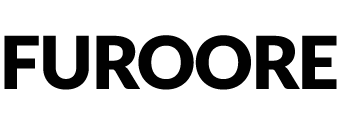


















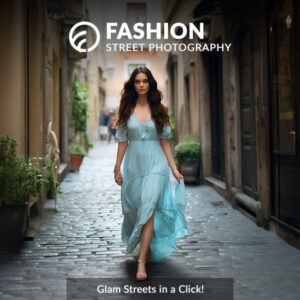
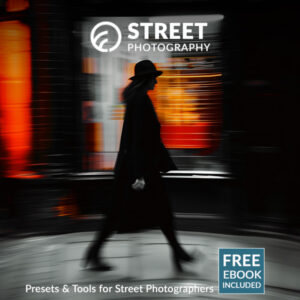

Reviews
There are no reviews yet.