Transform Ordinary Rooms into Extraordinary Vistas!
Interior Presets Lightroom
$59.90
Transform your living spaces into visual masterpieces with our Interior Presets. Crafted for photo enthusiasts, these presets redefine home photography, effortlessly enhancing every detail and color palette. Elevate your interior shots to new heights with just one click.
Unleash your creativity and capture the essence of your home’s unique charm today!
• Save Time and Energy
• Professional Look with One-Click
• Streamlined Editing Process
• Very easy to use
• Fully Customizable
• Endless Possibilities
• Instant Digital Download

Interior Photography Presets
Transform your interior photos into captivating visual narratives with our meticulously crafted “Interior Presets.” Whether you’re a seasoned photographer or just starting, our film based presets are designed to effortlessly enhance every corner, texture, and detail, turning your spaces into stunning works of art.
What’s Included
» 8 Interior Presets
» 25 Clean Edit Presets
» 1x Instruction Guide (PDF)
» File formats: XMP, DNG
* 8 DNG files
Clean Edit Presets
Use the Clean Edit Presets to make basic adjustments and set the foundation for your image. They also speed-up your workflow and offer you endless style combinations.
Compatible with:
» Adobe® Lightroom® 7.5 or later
» Adobe® Camera Raw 10.5 or later
» Adobe® Lightroom Mobile
“These interior presets are a game-changer! They turned my ordinary spaces into visually stunning masterpieces with just a click. It’s like having a magic wand for my home photos. Thanks to these presets, my interior shots now speak volumes, have style, and look elegant.” Kurt Rau
FAQs
As soon as your payment went through, you receive the download link direct by email.
Follow the simple instructions at How to install Lightroom Presets and start using them on your desktop or mobile device.
Interior Presets for Lightroom with Easy Adjustment
- The Interior Presets for Lightroom have been carefully made by a professional photographer. In short, they are made to look great on many different photos.
- The Presets are very easy to use with the Desktop and Mobile App version of Lightroom. In fact, you can edit amazing photos on your smartphone.
- In the first place, take a photo with your DSLR or mirrorless camera, point & shoot camera, or your smartphone. Second, upload a photo and open it in Lightroom. Third, add the preset to your photo.
- Please keep in mind that preset results can vary with each photo. For example, it can vary depending on the white balance, exposure, tones, and settings of the original photo..
- After applying a preset, you may need to apply some manual adjustments. However, you can move the filter sliders for the desired result.
- A preset may alter the skin tone of a person in your photo. In that case, use the color adjustments within Lightroom till you reach a skin tone that works for you.
- Photos that are overexposed, underexposed, or are of low-quality are not suitable for presets. In that case, you may have limited results.
Clean edit presets allow you to set the perfect foundation of your image by adjusting for example white balance, exposure, whites, etc. Each clean edit preset changes only one value, without overwriting other adjustments and values.
- Understand Your Presets: Before applying a preset, it’s important to understand what adjustments it makes to your photo. This will help you choose the most suitable preset for each image and make any necessary tweaks after applying it.
- Use Presets as a Starting Point: Presets should be used as a starting point, not a one-size-fits-all solution. After applying a preset, you may still need to make additional adjustments to achieve the desired look, especially when it comes to exposure, white balance, and cropping.
- Organize Your Presets: If you have a large collection of presets, it’s important to keep them organized. This will make it easier to find the right preset when you need it. You can organize your presets by type, style, or any other criteria that makes sense to you.
- Don’t Overdo It: While presets can enhance your photos, overusing them can make your images look unnatural. It’s important to strike a balance between enhancing your photos and preserving their natural look.
- Create Your Own Presets: If you often find yourself making the same adjustments to your photos, consider creating your own presets. This can save you a lot of time and help you achieve a consistent style in your photography.
Interior Photography Tips for Realtors, Home owners and Enthusiast
Welcome to the world of interior photography, where every room becomes a canvas and every detail tells a story. Whether you’re a seasoned pro or just starting on your photographic journey, these friendly tips will help you capture the magic within the walls of your home.
1. Embrace Natural Light
Lighting is the heartbeat of interior photography. Embrace natural light to create a warm, inviting atmosphere. Position your subjects near windows to harness the soft, diffused glow, and consider shooting during the golden hours for a touch of enchantment.
2. Declutter and Simplify
Before capturing a space, take a moment to declutter and simplify. Tuck away unnecessary items and focus on highlighting the key elements that define the room’s character. A clutter-free space allows your audience to appreciate the beauty of your interiors.
3. Play with Perspective
Experiment with different angles and perspectives to find the most captivating views. Don’t be afraid to get low or shoot from above – changing your vantage point can reveal unique compositions and emphasize the depth and character of a room.
4. Showcase Details
Interior photography is about more than just capturing entire rooms. Zoom in on captivating details – the texture of a rug, the grain of wooden furniture, or the play of light on a decorative element. These close-ups add layers to your visual narrative.
5. Set the Scene
Consider the purpose of the room and set the scene accordingly. Whether it’s a cozy reading nook or a bustling kitchen, add subtle touches that convey the room’s function and personality. A well-styled scene evokes emotions and enhances the overall appeal of your photographs.
6. Experiment with White Balance
Mastering white balance is key to achieving accurate and appealing colors. Play with your camera’s white balance settings or adjust it during post-processing to ensure that the colors in your photos reflect the true essence of the space.
2 Ideal also for Real Estate Agents
These interior presets aren’t just for enthusiasts – real estate agents can utilize them to showcase properties in their best light. Elevate your listings with professionally enhanced interior photos, making each space more appealing to potential buyers. Discover our advanced Real Estate Presets here.
Remember, interior photography is a delightful journey of discovery. Capture the essence of your home with these tips, and let your creativity shine. Every room has a story to tell – it’s time to share yours through the lens!
“You don’t take a photograph, you make it.” Ansel Adams
You are not allowed to sell or redistribute to another individual and/or party in any way. You can only use these products for your personal or commercial use. This license extends to the single, individual purchaser. This license does not extend to companies or partnerships. All Presets by Furoore are copyright protected.
Due to the downloadable nature of these products, all digital sales are final sales. There are no refunds, returns, or exchanges
Be the first to review “Interior Presets Lightroom”
• Start getting beautiful Photos in Minutes
Creating pretty photos and looking for the right tone effect can be very tough. For this reason, we at Furoore have spent countless hours for you creating this Lightroom presets.
• Quality above Quantity
We respect our customers and try our best to provide extra high-quality presets to simplify the editing. With our presets you achieve unique results in one click. You can easily adjust them to your own style or the look you are going for.
• One Time Lifetime Purchase
You only pay once to use your presets for your photos for as long as you want.
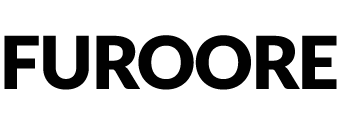





















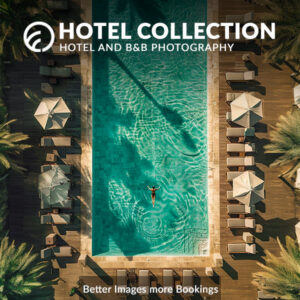

Reviews
There are no reviews yet.